
Why You Should Swap Passwords for Passphrases
- super Admin
- Oct-22-2025 11:05 AM
- Information Technology
For many years, we were all told the same thing:
Use strong passwords, add numbers, symbols, uppercase letters, and make them look complicated.
But the truth is, complexity is not the real key to security, length is.
A longer password, or better yet, a passphrase, is much harder for hackers to crack and much easier for you to remember.
Why Length Matters More Than Complexity
When hackers try to guess passwords, they don’t type them by hand. They use software that tests billions of combinations every second.
An 8-character password like P@ssw0rd! may look strong, but modern systems can break it in just a few months.
Now, compare that to a 16-character passphrase like sunshine-drum-laptop-forest. It is billions of times harder to break.
This is because length adds “entropy”, the randomness that makes passwords more difficult to guess.
Why Passphrases Make Sense
Switching to passphrases is not just smart, it is practical.
- Easier to remember: People can easily recall phrases like cricket.highway.mustard.piano compared to random strings of letters and symbols.
- Less stress: Fewer password resets mean fewer helpdesk calls and less frustration.
- Better protection: Attackers often use patterns like “@ for a” or “0 for o.” Random, unrelated words avoid these patterns.
- Aligned with modern security standards: Experts, including NIST, now recommend focusing on password length instead of forced complexity.
How to Create a Strong Passphrase
Follow this simple rule:
Choose three or four random, unrelated words and separate them with dots, dashes, or spaces.
Examples:
- mango-glacier-laptop-furnace
- carpet.static.pretzel.invoke
Avoid song lyrics, names, or quotes, and never reuse your passphrases across accounts.
How to Introduce Passphrases in Your Organization
If your business is updating its password policy, take it one step at a time:
- Start small: Test the new approach with a few departments first.
- Educate users: Explain why passphrases work better and show examples.
- Track progress: Monitor how many users switch to passphrases and how support requests change.
Tools That Can Help
Your password policy should include:
- A minimum length of at least 14 to 15 characters
- No forced complexity rules (no need for symbols like “@#%!”)
- Real-time checks against known breached passwords
With the right tools, like Specops Password Policy, you can:
- Enforce longer passphrases
- Block compromised passwords (from a list of over 4 billion)
- Enable secure self-service password resets
This creates stronger security without making life harder for your team.
Final Thoughts
Passphrases will not replace multi-factor authentication (MFA), but they are a major improvement over traditional password habits.
If you want to strengthen your organization’s security and make life easier for users, start with this simple rule:
Make passwords longer, simpler, and smarter.
To learn how to secure your business with smarter authentication strategies, visit www.specstechafrica.com.
Latest Post

Why You Should Swap Passwords for Passphrases
Oct-22-2025 11:05 AM
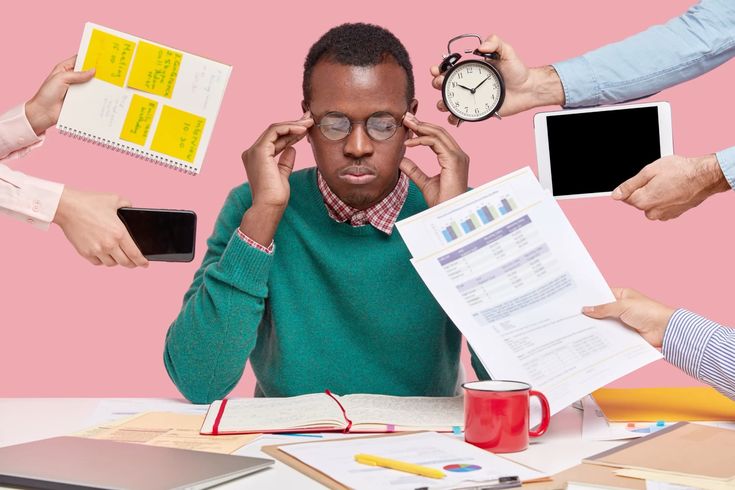
How to Beat Multitasking and Boost Your Productivity
Sep-28-2025 16:14 PM
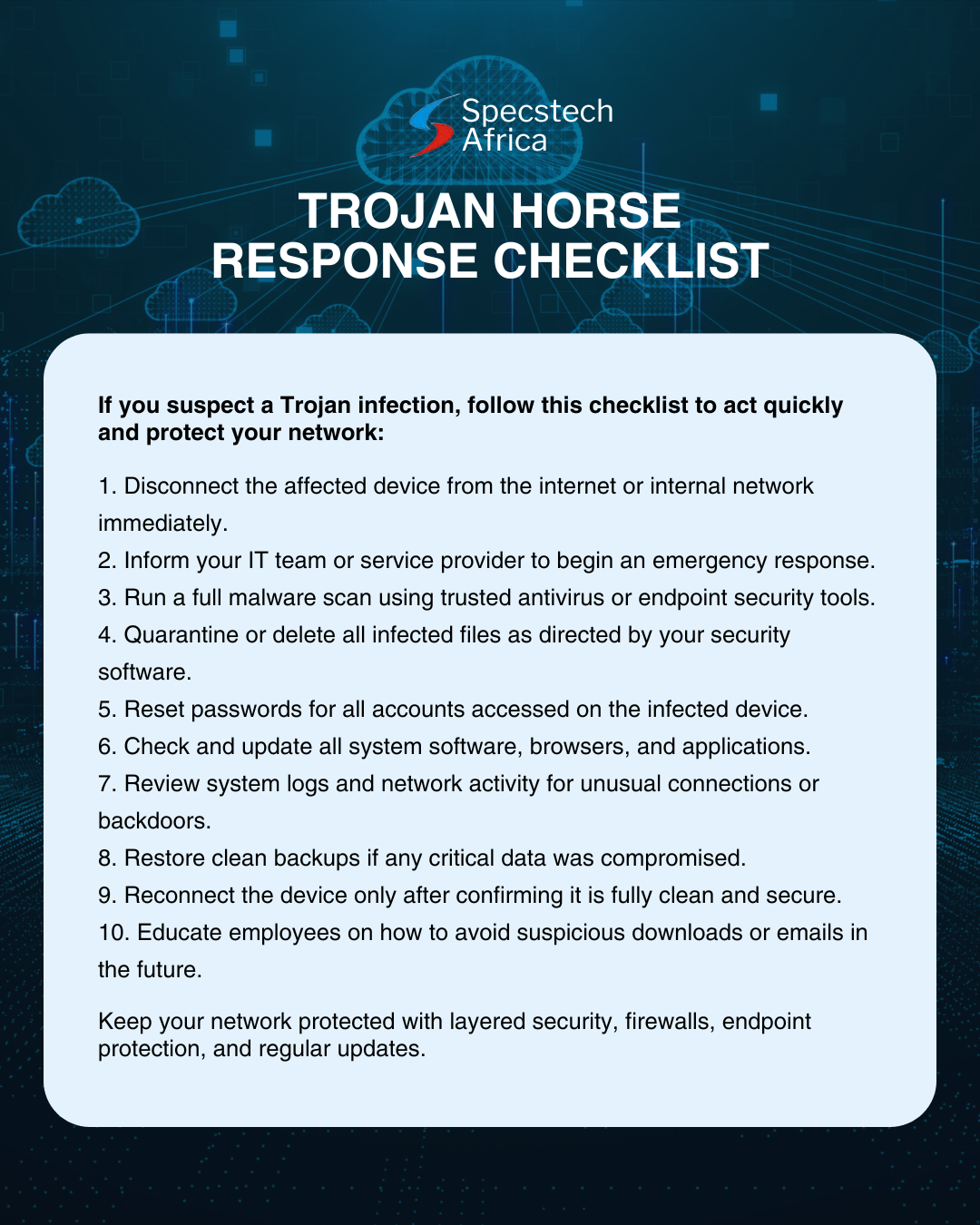
Trojan Horse Checklist
Sep-24-2025 13:00 PM
Share Links










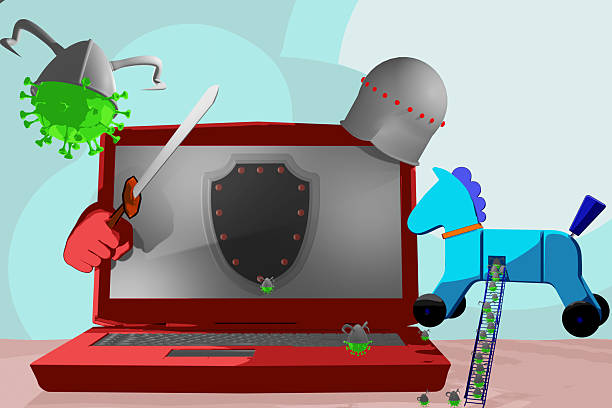
All Comments